416-450-9595
More than SEO Experts!
Google Adwords Terminology
Basic Google Adwords Terminology
If you are just setting up a Google Adwords campaign for the first time or you are trying to figure out how to use all the options available, then understanding the terminology associated with Pay Per Click management might be a good place to start.
You can get most of this info. by following the FAQ’s provided by Google however I thought if I just went through the basics I might save someone some time.
These are just the basic terms you will encounter for a view of the full Google Adwords Glossary Click Here.
Click
A click (sometimes called a click through) occurs when a user sees your ad and clicks on the title of your ad, leading them to your website.
Click through rate
Click through rate (CTR) is the number of clicks your ad receives divided by the number of times your ad is shown (impressions). Your ad and keyword each have their own CTRs, unique to your own campaign performance.
A keyword’s CTR is a strong indicator of its relevance to the user and the overall success of the keyword. For example, a well targeted keyword that shows a similarly targeted ad is more likely to have a higher CTR than a general keyword with non-specific ad text.
The more your keywords and ads relate to each other and to your business, the more likely a user is to click on your ad after searching on your keyword phrase.
A low CTR may point to poor keyword performance, indicating a need for ad or keyword optimization. Therefore, you can use CTR to gauge which ads and keywords aren’t performing as well for you and then optimize them.CTR is also used to determine your keyword’s Quality Score. Higher CTR and Quality Score can lead to lower costs and higher ad position.
Keyword Matching Options
You can set each search-targeted keyword to have one of four settings: broad match, phrase match, exact match, or negative match. These four keyword matching options can help you control who sees your ads. To use a keyword matching option, just add the appropriate punctuation to your keyword (shown below). If you don’t add any of the specified punctuation, your keyword will be broad match by default.
Here’s a summary of the four options:
* Broad match: keyword (no punctuation) Allows your ad to show for searches on similar phrases and relevant variations
* Phrase match: “keyword” Allows your ad to show for searches that match the exact phrase
* Exact match: [keyword] Allows your ad to show for searches that match the exact phrase exclusively
* Negative match: – keyword Ensures your ad doesn’t show for any search that includes that term.
See examples and more details for each option. We suggest using a combination of two or more keyword matching options to run an effective ad campaign. By refining how your keywords target users, you’ll be able to spend less money on irrelevant clicks so that you increase your return on investment.
Impression
The “Impr” located on your reporting statistics refers to the number of “impressions” for your ad. The number of impressions is the number of times an ad is displayed on Google or on sites or products in the Google Network.
Average cost-per-click (Avg. CPC)
The average amount you pay each time someone clicks your ad. Average CPC is determined by totalling the cost of all clicks and dividing it by the number of clicks.
Here’s an example: if your ad receives two clicks, one costing US$0.20 and one costing US$0.40, your average CPC for those clicks is US$0.30. Average CPC is not the same thing as maximum CPC.
Campaigns
Campaigns are used to give structure to the products or services you want to advertise. The ads in a given campaign share the same daily budget, language and location targeting, end dates, and syndication options.
Within each campaign, you can create one or more ad groups. While a campaign may represent a broad product class, the ad groups within that campaign can be more focused on the specific product you want to advertise.
For example, if you sell different types of garden tools, you could have a ‘Garden Tools’ campaign. Within this campaign, you could have one or more ad groups named after different types of garden tools. This type of account structure allows you to create keywords, placements and ads that focus on each specific product or service. ? Learn more about campaigns.
Ad group
An ad group contains one or more ads which target a set of keywords, placements, or both. You set a bid, or price, to be used when your ad is triggered by the keywords or placements in the ad group. This is called a cost per click (CPC) or cost per thousand impressions (CPM) bid. You may also set prices for individual keywords or placements within the ad group.
For more information about Google Adwords terminology go to Adwords Help or if you just want to understand more about Google Adwords terminology then contact us at info@spiderchoice.com
A basic Google Adwords account should look something like this.
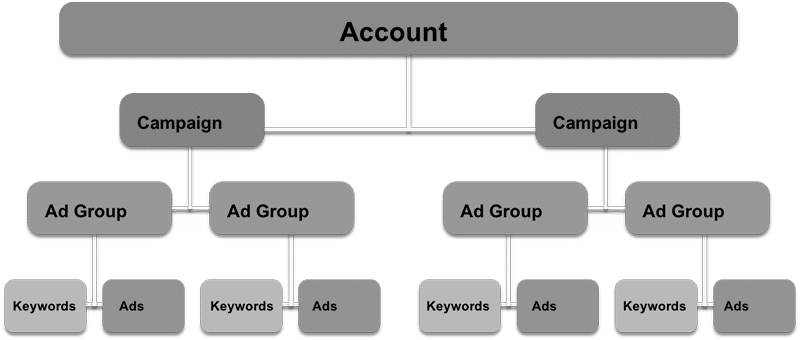
Whether you have decided to set up your own Pay per click account or you want to use our SEO experts it’s important that you understand the terminology so you can get the best ROI.
Contact us at Spiderchoice to learn more about Google Adwords Terminology from the Pay Per Click experts.
At Spiderchoice we're hands-on SEO experts proudly serving Toronto, Canada and the USA .
416-450-9595
416-450-9595 info@spiderchoice.com
Copyright © Spider Choice Inc. All rights reserved. Terms of Use | Site Map Follow and Like Us
